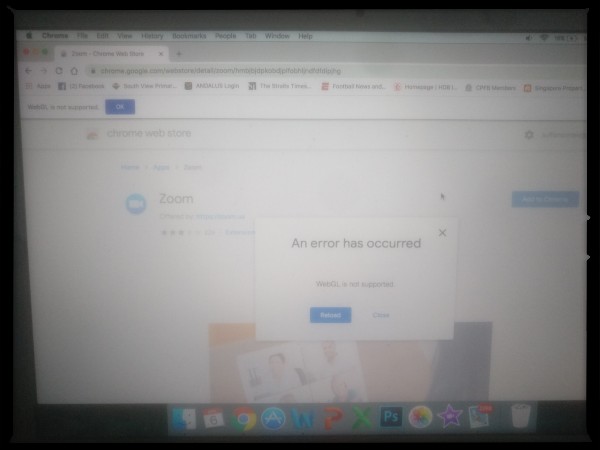 Picture 1. iMac Macbook production year 2011 and below will show error Webgl is not supported when You add application to Your Google web browser.
Picture 1. iMac Macbook production year 2011 and below will show error Webgl is not supported when You add application to Your Google web browser.
In current situation with Covid-19 virus many students need to use Google Zoom video meeting application for tuition and school tutorial thus if You meet error Webgl is not supported solution is upgrade Your Mac Osx to minimal of Mohave 10.14 and above or if Your Mac cannot support Mohave (production in year 2011 and below), You should forgo web browser and just download Google Zoom application directly to Your Mac.
If the above solution still valid that means You have tweak Your browser Webgl configuration, follow this steps to fix setting Webgl is not supported on Google web browser:
1. Go to Chrome > Preferences > Advanced 2. Under System, make sure the box next to Use hardware acceleration when available is checked. If it isn't, check it now. 3. Click "reload" on the error Webgl is not supported box like Picture 1.
Why i recommend Google Zoom because it is the most complete and fastest video talk share application in the market and it is free even if minimum requirement is 4GB i have tested with 2GB Mac and it is still working well :)
In addition, if You need Data Recovery or accidentally erase/delete important data in Your Hard Disk, Zapplerepair can restore the data that You need. Please do not hesitate to contact +6583888781 if You have any further enquiries or drop by the Zapplerepair branch (@Oxley Tower, 138 Robinson Rd #03-64).
Blog
- 0 Comment 11 07 2020 Solution for flickering Lcd for Macbook Pro A1706 A1707 A1708
- 0 Comment 04 04 2020 How to restore old vintage Mac using Osx Snow Leopard with new user
- 0 Comment 04 04 2020 How to mirror remote Your Window PC Laptop's display to iMac
- 0 Comment 16 03 2020 How to upgrade from Mac Core 2 Duo Osx 10.6 10.7 10.8 to El Capitan
- 0 Comment 16 03 2020 How to install Window 10 on unsupported Mac year 2011 and below
- 0 Comment 13 03 2020 How to install third party or pirated software application to Mac Osx
- 0 Comment 04 03 2020 What is Apple T2 chipset and why it is easily spoilt?
- 0 Comment 04 03 2020 Data recovery from Harddisk or SSD Macbook deep scan using Rapidspar
- 0 Comment 25 02 2020 Macbook Pro Retina A1706 A1708 A1709 suddenly lcd black no display
- 0 Comment 25 02 2020 Simple solution Macbook Pro A1286 A1297 with vga graphic issue
- 0 Comment 31 01 2018 Easy way to make usb installer ISO image Window 10 using Mac Osx
- 0 Comment 10 12 2017 Why iMac Macbook production before Maverick Osx no internet recovery?
- 0 Comment 05 12 2017 Move all iTunes data from old Mac to new Mac
- 0 Comment 05 12 2017 Open Photos library from outside the main ssd harddisk on Mac Osx
- 0 Comment 04 06 2017 Solution Macbook A1708 A1709 keyboard got liquid difficult hard to press
- 0 Comment 20 04 2017 Flashing question mark Macbook iMac
- 0 Comment 10 10 2016 iMac Macbook Mac Mini Mac Pro set up install Window 10 bootcamp
- 0 Comment 05 05 2016 solution iMac Macbook Pro fan keep running noisy never stop
- 0 Comment 03 07 2016 iMac slim A1418 A1419 power button repair and fix without changing casing
- 0 Comment 27 04 2016 iMac Macbook harddisk ssd data recovery service in Singapore
- 0 Comment 23 10 2015 iPad iPhone iMac Macbook claim warranty service in Singapore
- 0 Comment 01 01 2015 iMac Macbook Vga thermal overheat make gpu on logicboard Faulty
- 0 Comment 13 04 2013 Macbook iMac Stuck on Apple logo?
- 0 Comment 08 07 2013 Apple Authorize Service Provider # iPHONE Service Center Singapore



