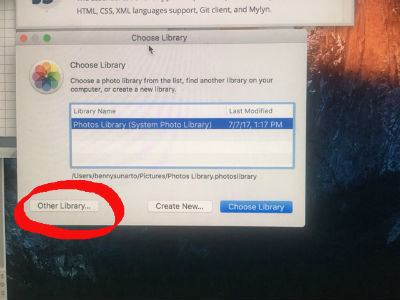 Figure 1. Photos select the library from outside the main ssd hard drive to save space on the startup disk
Figure 1. Photos select the library from outside the main ssd hard drive to save space on the startup disk
Indeed sebelin if out error problem startup disk is almost full and after I checked on the internet all the ideas and solutions not far from having to spend money for extra space hardware and cloud why do not we use the way I solve the problem?
Actually iMac 2015 output I use have the best solution for the problem harddisk is full is using 3d trusion hard disk trusion with 128 gb ssd original Apple but i know fusion harddisk I can sell at a high price so i open iMac slim and replace with 128 gb of ssd combine with 250gb harddisk resale. Differences fusion harddisk he can read as a physical hard drive then in addition to the application and Mac Osx system files in ssd, all my data points to the hard drive including photos and games.
The biggest data for me is the Football Manager game with an easy stay opened from the hard drive seken but the second is a photo in Photos that can not be opened automatically from the hard drive seken. The solution tutorial how to choose the Photos library from outside external harddisk:
1. Quit Photos, before open Photos push and hold "Option" button 2. after exit Figure 1. select "Other library" 3. from dropdown menu search your external harddisk or harddisk ssd and media other than main startup disk
For those of you who can not install extra harddisk or sd card in Mac can use external usb harddisk, easy is not it? strangely kok engga there ajarin on internet ya :)
For other Apple Mac Osx software problem and amazing service call our hotline 83888781.
Blog
- 0 Comment 05 12 2017 Move all iTunes data from old Mac to new Mac
- 0 Comment 04 06 2017 Solution Macbook A1708 A1709 keyboard got liquid difficult hard to press
- 0 Comment 20 04 2017 Flashing question mark Macbook iMac
- 0 Comment 10 10 2016 iMac Macbook Mac Mini Mac Pro set up install Window 10 bootcamp
- 0 Comment 05 05 2016 solution iMac Macbook Pro fan keep running noisy never stop
- 0 Comment 03 07 2016 iMac slim A1418 A1419 power button repair and fix without changing casing
- 0 Comment 27 04 2016 iMac Macbook harddisk ssd data recovery service in Singapore
- 0 Comment 23 10 2015 iPad iPhone iMac Macbook claim warranty service in Singapore
- 0 Comment 01 01 2015 iMac Macbook Vga thermal overheat make gpu on logicboard Faulty
- 0 Comment 13 04 2013 Macbook iMac Stuck on Apple logo?
- 0 Comment 08 07 2013 Apple Authorize Service Provider # iPHONE Service Center Singapore



