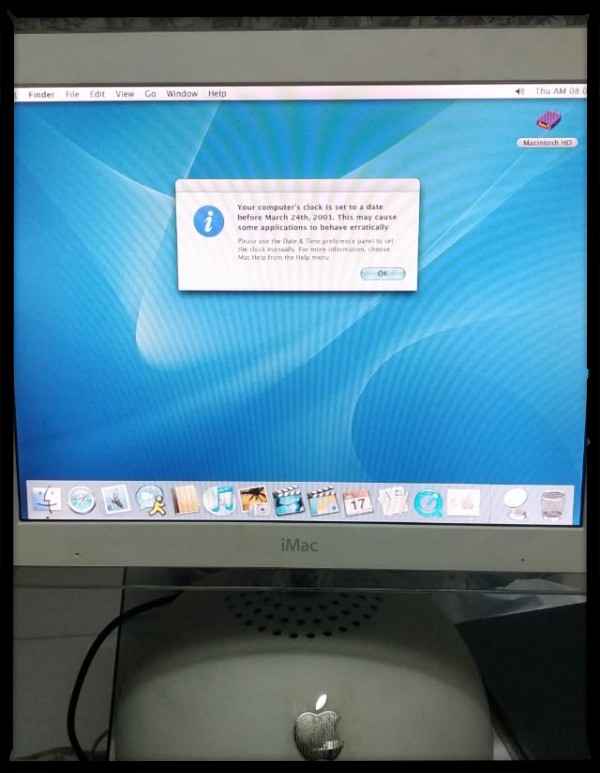 Picture 1. Restored vintage iMac 2002 belong to Zapplerepair collection with a clean new user.
Picture 1. Restored vintage iMac 2002 belong to Zapplerepair collection with a clean new user.This article mainly for hardcore Apple user like me, i wanted to add to my collection a mint 2002 Apple iconic flowerpot iMac before that i need to make reformat the data completely here is how to format a Leopard 10.5 or Snow leopard Mac Osx:
1. Make sure the harddisk with the Mac Osx Leopard/Snow Leopard in the Mac then restart Mac and hold button "Command" + "S" when it turn on. 2. In Mac Terminal please at root please enter "/sbin/mount -uw/" click enter after 3 seconds automatic back to root again. 3. at root enter "rm /var/db/.applesetupdone" click enter after 3 seconds automatic back to root again. 4. at root enter "reboot".
When Mac rebooted it will go to setup mode once you finish with the setup you will be lead to the main menu but how about my old data? dont worry it is still inside the harddisk. Check out my other article Picture where i back up Macbook Snow Leopard using SuperDuper where i kept the data from old harddisk to a second partition in new ssd called data and then i carbon copy the whole image old harddisk into the first partition.
For other Apple Mac Osx hardware and software problems, please call us for top-quality service @83888781.
Blog
- 0 Comment 04 04 2020 How to mirror remote Your Window PC Laptop's display to iMac
- 0 Comment 02 04 2020 Use Superduper to carbon copy clone harddisk ssd in Macbook iMac
- 0 Comment 16 03 2020 How to upgrade from Mac Core 2 Duo Osx 10.6 10.7 10.8 to El Capitan
- 0 Comment 16 03 2020 How to install Window 10 on unsupported Mac year 2011 and below
- 0 Comment 07 03 2020 The correct way iMac A1419 upgrade cpu replacement
- 0 Comment 04 06 2017 Solution Macbook A1708 A1709 keyboard got liquid difficult hard to press
- 0 Comment 20 04 2017 Flashing question mark Macbook iMac
- 0 Comment 10 10 2016 iMac Macbook Mac Mini Mac Pro set up install Window 10 bootcamp
- 0 Comment 05 05 2016 solution iMac Macbook Pro fan keep running noisy never stop
- 0 Comment 03 07 2016 iMac slim A1418 A1419 power button repair and fix without changing casing
- 0 Comment 27 04 2016 iMac Macbook harddisk ssd data recovery service in Singapore
- 0 Comment 23 10 2015 iPad iPhone iMac Macbook claim warranty service in Singapore
- 0 Comment 01 01 2015 iMac Macbook Vga thermal overheat make gpu on logicboard Faulty
- 0 Comment 13 04 2013 Macbook iMac Stuck on Apple logo?
- 0 Comment 08 07 2013 Apple Authorize Service Provider # iPHONE Service Center Singapore



