Since the launching of iPhone 5, it already have iPhone 5 lightning usb docking spoilt with the charging problem which eventually solved by changing the lightning usb docking and it work fine again until recently (update 23 12 2014) we have even greater problem, over time these iPhone 5 logicboard actually failling by themselves. Some of the problem related to iPhone 5 lightning usb ic controller on the logicboard is:
1. iPhone 5 restarting in apple logo 2. iPhone 5 when charging cannot full (could be PMIC problem as well) 3. iphone 5 died because there is no power going to Cpu
Currently in Singapore only a few people that actually know how to change the iPhone 5 lightning usb ic controller chipset and the repair is risky as the posisition of the chipset is just below the main Cpu so if the repairman not careful enough he may spoilt the Cpu.
Why iPad mini lightning usb spoilt:
1. Rough usage which cause the metal plate to wear and tear 2. High power inserted to the iPad mini which cause the controller circuit on the flexicable iPad mini lightning usb to fail 3. Inexperience way of dismantle of the iPad mini logicboard by newbie technician
How to solve the problem is pretty simple for the iPad mini lightning usb spoilt:
Problem no 1: change the whole flexicable lightning usb but look for technician that know how to solder properly Problem no 2: simple jumper from the lightning usb to the logicboard Problem no 3: dont let new technician to open the logicboard from the bottom always take out the logicboard from the top, since he can spoilt the lightning usb flexicable he will also spoilt the lcd especially if the iPad mini comes with 4G because of the tape to the antenna, careful guys.
How to differentiate between iPad iPhone Original usb Lightning cable and the fake one?
 Picture 1 Which one is the original Apple usb lightning cable's plastic?
Picture 1 Which one is the original Apple usb lightning cable's plastic?
 Picture 2 Head of the usb lightning cable the Real dan the Fake
Picture 2 Head of the usb lightning cable the Real dan the Fake
The defference between the original and the fake especially grade A is quite hard to notice from outside but i am going to teach you insider trade. Firstly most of Singapore shop other than the authorized one, they are selling the grade A which mean the head has the original chip so that while connecting to itune or power supply you will not have the fake errors in your iPad iPhone but they are using lower grade material like:
1. Plastic of the Fake iPad iPhone usb lightning cable is hard and not so elastic, which one of the above 3 is the original one? get your answer below these article 2. The Original iPad iPhone usb lightning cable the aluminium head is not shiny
 Picture 3 Head USB Port iPad iPhone Original and fake lightning Cable
Picture 3 Head USB Port iPad iPhone Original and fake lightning Cable
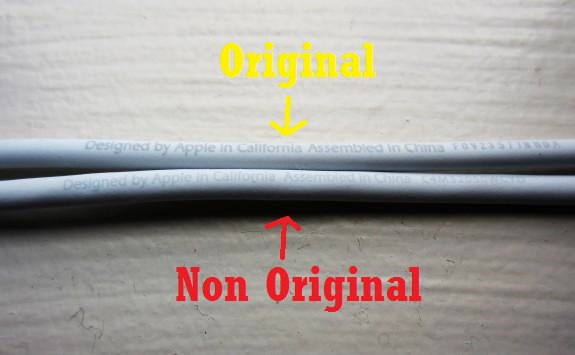 Picture 4 Wording Serial Number iPhone Original and Fake lightning Cable
Picture 4 Wording Serial Number iPhone Original and Fake lightning Cable
 Picture 5 Lightning Port iPhone 5 Original dan Fake
Picture 5 Lightning Port iPhone 5 Original dan Fake
 Picture 6 Cable head warped around a Celotape
Picture 6 Cable head warped around a Celotape
For long time usage and protection from animal, we would suggest people to warp both end of your cable so it will last longer and save your extra money for better usage :) that all from us last thing if want to get real iPad iPhone Original usb Lightning cable call us at 83888781
iPhone 5 is latest model iPhone from apple now, there is much different specification with other model iphone, and iPhone 5 have small charging connector which they called the lightning version that is the same with iPad mini, so you cannot use another old iPhone cable charging on iPhone 5. Most problem on iPhone 5 is sometime cannot charging and not connect to iTunes or maybe can charging but not connect to iTunes.
If your iPhone 5 won't charge, it may be time for a new battery (and, since the iPhone's battery can't be replaced by the average user, you'll be paying for that service along with the battery itself) and the most problematic one is on iphone 5 lightning charging port. There are 5 things that could be interfering with your iPhone's ability to charge its battery. Try these things before you head out to replace your iPhone 5 battery.
1. Check For Lint This isn't a super common problem, but it's possible that lint from your pockets or purse could be jammed into either the iPhone 5 dock connector or your USB cable. If there's enough lint there, it could be preventing the hardware from connecting properly and thus stopping electricity from reaching the iPhone 5 battery. Check your cable and dock connector for gunk. If you find it, a shot of compressed air is the ideal way to clear it, but blowing will also work./
2. Don't Charge Using the Keyboard If your iPhone 5 won't charge, you need to make sure you're charging it in the right place. Because the iPhone 5 has high power demands, it needs to be charged using high-speed USB ports. The USB ports that are included on many keyboards don't provide enough power to charge the iPhone. So, if your iPhone 5 doesn't seem to be taking the charge, make sure it's plugged directly into one of your computer's USB ports, not the keyboard.
3. Check USB Port Once you know you're using the right kind of USB port, if you still can't get a charge, it may be the USB port itself that's broken. To test this, try plugging your iPhone into another USB port on your computer (or on another computer if you have one nearby). If that other computer recognizes your iPhone, the USB ports on your computer may be broken.
You can also try plugging in another USB device that you know for sure works. That can hep you rule out that the problem is with your USB ports.4. Check USB Cable On the hardware malfunction front, it's also possible that there's a problem with the USB cable you're using to connect the iPhone to your computer or power adapter. The only way to test this is to get access to another iPhone 5 lightning cable and try using that one instead. If you find that it is your USB cable that's broken, you can buy a new one from many stores.
5. Check Wall Charger If you're charging your iPhone using a wall charger power adapter (rather than by plugging it into your computer), it could be the adapter that's preventing your iPhone from charging. Just like with the USB cable, the only way to check this is by getting another power adapter and trying to charge your phone with that. Ideally you can borrow one, but if you need to buy a new one, there are lots of options.
6. You've Got a Dead Battery Now the truth almost certainly is that your iPhone 5 won't charge because its battery is dead and needs to be replaced. It's worth remembering, too, that if your iPhone is less than one year old, or if you have AppleCare, battery replacement is covered for free. Look out for Free Apple iPhone 5 replacement program!
7. You are in Trouble as it is the Logicboard problem If none of those things work, the problem is divided between 80% Power management IC chipset on your logicboard spoilt and 20% is the Cpu problem.
if you tired and give up faced this problem, we can help you fix this just bring your iPad iPhone to our Workshop and we'll fix that, or call 83888781 for amazing service
Blog
- 0 Comment 18 10 2015 Battery iPhone bloated pushing the lcd up - All info about iPhone battery
- 0 Comment 18 10 2015 List iTunes error message solved solution
- 0 Comment 03 01 2015 iPhone stuck on Apple logo and does not detect iTunes
- 0 Comment 03 01 2015 Reset iOS 8 Activation Lock Iphone 6 iCloud Apple id password
- 0 Comment 02 01 2015 Third party cannot hear Caller's voice Problem in Audio ic Chipset
- 0 Comment 02 01 2015 How to Replace an iPhone 6 plus Lcd Sparepart
 Video
Video - 0 Comment 01 01 2015 What should I do if iPhone get water damage
- 0 Comment 01 01 2015 iPhone 6 Wifi and Bluetooth Grey Restart
- 0 Comment 24 12 2014 iPhone 5 6 Power On/Off Button not working or sensitive
- 0 Comment 08 07 2013 Apple Authorize Service Provider # iPHONE Service Center Singapore



