Since iPhone 5 launch a few months back, many people are saying the battery will have problems like the previous model iPhone 4 and 4S but it is not the case. Opening iPhone 5 remind me of iPHONE 3G, their flexicable replacement is very similar :)
The most problematic parts in iPhone5 is the iPhone 5 6 6+ Power On/Off Button not Working or Sensitive and you cannot do anything about it except keep using the assertive touch which is not convinient at all. Even on the Second month of the launching already people coming into our store replacing the Power on off flexicable.
Here we will teach you how to change the Power on off flexicable, so please prepare a - minus, pentalo, + plus screw, sucker, pinset and lastly ofcourse the sparepart of a new iPhone 5 Power On/Off Flexicable which you can get from Zapplerepair Spareparts Store
Step by Step after opening the lcd and taking out the motherboard of iPhone 5:
1. remove the volume bracket, silent bracket and vibrator. Then slowly proceed with the power button which has one metal bracket hinge one screw and one side clinging to a pole 2. take out slowly the old flexicable so you can use it again incase the new one spoilt 3. putting the new flexicable is same from volume > silent > vibrator > power button, please be careful of scratching camera plastic by your pinset
Some people have problem once the hinge hang on the rightside pole supporting the power button came out, dont know how to put it back? this is not easy but once you know the way of putting, it is very simple. The hinge need to be insert from left to right with the moon curve facing down then dont close it as you need to insert the Power on off flexicable just align the hole on the Power on off flexicable to the hole just below the button so everything will be perfectly fit in.
Taking out iPhone battery the wrong way also will lead to many problem like Picture 1 the problem will be power on/off and home button cannot be use again and if your iOS stuck at disabled then the only way to use back the phone is to replace the missing component with the same chipset.
The right way to take out iPhone Battery from casing
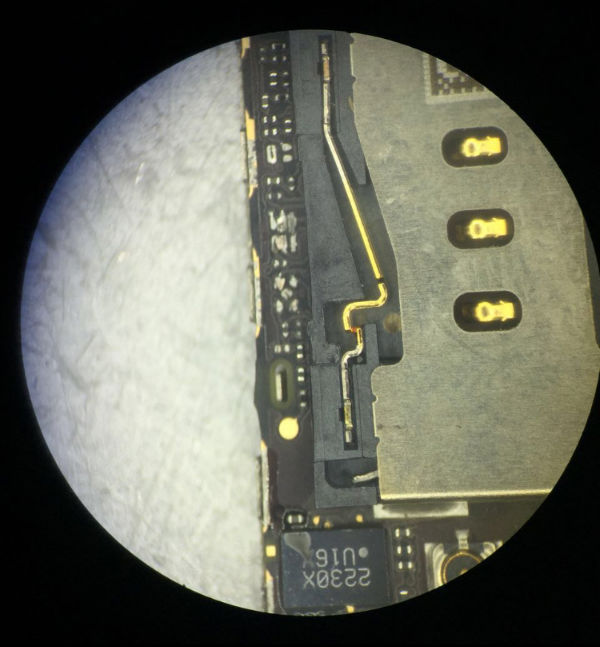 Picture 1 Chipset iPhone 5 fell off because of wrong method of taking battery out of the casing
Picture 1 Chipset iPhone 5 fell off because of wrong method of taking battery out of the casing
How to take out battery the right way from iPhone 4 4S 5 is always from the opposite side of the logicboard so you wont damage the chipset like Picture 1 while iPhone 5C 5S 6 6S all have 3M double side tape which you can pull out slowly from the casing.
if you tired and give up faced this problem, we can help you fix this just bring your iPad iPhone to our Workshop and we'll fix that, or call 83888781 for amazing service
Blog
- 0 Comment 18 10 2015 Battery iPhone bloated pushing the lcd up - All info about iPhone battery
- 0 Comment 18 10 2015 List iTunes error message solved solution
- 0 Comment 03 01 2015 iPhone stuck on Apple logo and does not detect iTunes
- 0 Comment 03 01 2015 Reset iOS 8 Activation Lock Iphone 6 iCloud Apple id password
- 0 Comment 02 01 2015 Third party cannot hear Caller's voice Problem in Audio ic Chipset
- 0 Comment 02 01 2015 How to Replace an iPhone 6 plus Lcd Sparepart
 Video
Video - 0 Comment 01 01 2015 What should I do if iPhone get water damage
- 0 Comment 01 01 2015 iPhone 6 Wifi and Bluetooth Grey Restart
- 0 Comment 24 12 2014 iPhone 5 6 6+ iPad Mini Usb Lightning Connector faulty
- 0 Comment 08 07 2013 Apple Authorize Service Provider # iPHONE Service Center Singapore



