Alcatel | Google | LeEco | Nextbit | Zte
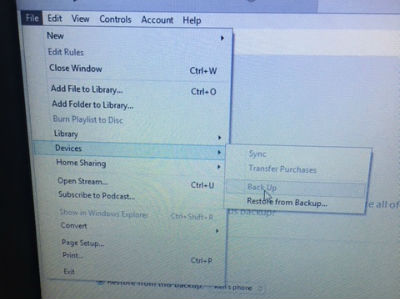 Picture 1. iTunes can't backup iPhone in Computer or Mac
Picture 1. iTunes can't backup iPhone in Computer or Mac
Sometimes, so strange if there are Customers who come to fix logicboard, they are afraid of losing data when their iPhones runs well again. They are asking for their iPhone, to backup and save the data to the notebook first before repaired. However, when starting the backup process, it often appears there is no option to back up on iTunes like in Picture 1.
Why My iPhone Can't be Back Up Using iTunes? even though all the common check have been done such as connect with the original cable, unlock password on iPhone then give trust to Mac and Computer and make sure iCloud iD on Mac and Computer same and have been verified by iCloud, has even set the Mac and Computer as one of the five hardware that is authorized and allowed to set the iPhone ... Why did it happen? The reason is because You've never done anything with iTunes. Therefore, iTunes assumes Your iPhone is new even though it has been used for several years. The solution is easy, please double click on Your iPhone logo in the top left and select "Set up as a new iPhone" and You don't have to fear for data loss :)
For iPad iPhone iMac Macbook and we also can do pick up and delivery iPad iPhone iMac Macbook to Your house or home, call us @ 83888781.
Blog
- 0 Comment 11 01 2018 How to Get Back the Missing or Stolen iPhone
- 0 Comment 02 11 2017 The best way how to clean and dry a waterdamage iPhone 8 & iPhone X
- 0 Comment 11 01 2018 How to Get Back the Missing or Stolen iPhone
- 0 Comment 08 10 2016 Cash in your iPhone 7 from insurance Fone Care+
- 0 Comment 26 02 2016 iPhone camera removal service in Singapore for NS or Army
- 0 Comment 23 10 2015 iPad iPhone iMac Macbook claim warranty service in Singapore
- 0 Comment 18 10 2015 Battery iPhone bloated pushing the lcd up - All info about iPhone battery
- 0 Comment 18 10 2015 List iTunes error message solved solution
- 0 Comment 03 01 2015 iPhone stuck on Apple logo and does not detect iTunes
- 0 Comment 03 01 2015 Reset iOS 8 Activation Lock Iphone 6 iCloud Apple id password
- 0 Comment 02 01 2015 Third party cannot hear Caller's voice Problem in Audio ic Chipset
- 0 Comment 02 01 2015 How to Replace an iPhone 6 plus Lcd Sparepart
 Video
Video - 0 Comment 01 01 2015 What should I do if iPhone get water damage
- 0 Comment 01 01 2015 iPhone 6 Wifi and Bluetooth Grey Restart
- 0 Comment 24 12 2014 iPhone 5 6 Power On/Off Button not working or sensitive
- 0 Comment 24 12 2014 iPhone 5 6 6+ iPad Mini Usb Lightning Connector faulty
- 0 Comment 08 07 2013 Apple Authorize Service Provider # iPHONE Service Center Singapore



