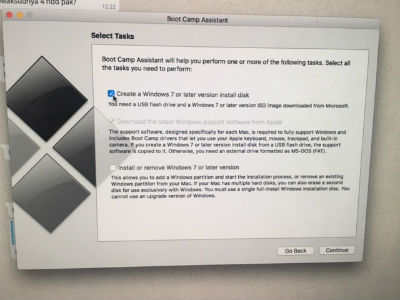 Picture 1. Make Window 10 installer using Mac Osx is very easy with Boot Camp Assistant
Picture 1. Make Window 10 installer using Mac Osx is very easy with Boot Camp Assistant
The easy way to make Window 10 usb flash disk installer is to use Boot Camp Assistant on Mac Osx, unusual right? as a competitor this should not happen, but Mac Osx does use Unix base and always give priority to Mac Osx user convenience. So everything is simplified and as much as possible accelerated :)
Step by step how to make usb installer Window 10 on Mac Osx:
1. Download Window iso X64 from Microsoft website or bittorrent Window 10 iso all-in-one 2. Open Boot Camp Assistant check "Create a Window Version Install Disk" as shown in Picture 1. 3. next wait approximately 30 minutes depending on your internet speed to complete
If you need a laptop or notebook Window 10 X32 version then must use iso all-in-one and then for Window Surface Pro 3 and above and Mac just download iso version X64.
For other Apple Mac Osx software problem and amazing service call our hotline 83888781.
Blog
- 0 Comment 25 02 2020 Simple solution Macbook Pro A1286 A1297 with vga graphic issue
- 0 Comment 10 12 2017 Why iMac Macbook production before Maverick Osx no internet recovery?
- 0 Comment 05 12 2017 Move all iTunes data from old Mac to new Mac
- 0 Comment 05 12 2017 Open Photos library from outside the main ssd harddisk on Mac Osx
- 0 Comment 04 06 2017 Solution Macbook A1708 A1709 keyboard got liquid difficult hard to press
- 0 Comment 20 04 2017 Flashing question mark Macbook iMac
- 0 Comment 10 10 2016 iMac Macbook Mac Mini Mac Pro set up install Window 10 bootcamp
- 0 Comment 05 05 2016 solution iMac Macbook Pro fan keep running noisy never stop
- 0 Comment 03 07 2016 iMac slim A1418 A1419 power button repair and fix without changing casing
- 0 Comment 27 04 2016 iMac Macbook harddisk ssd data recovery service in Singapore
- 0 Comment 23 10 2015 iPad iPhone iMac Macbook claim warranty service in Singapore
- 0 Comment 01 01 2015 iMac Macbook Vga thermal overheat make gpu on logicboard Faulty
- 0 Comment 13 04 2013 Macbook iMac Stuck on Apple logo?
- 0 Comment 08 07 2013 Apple Authorize Service Provider # iPHONE Service Center Singapore



